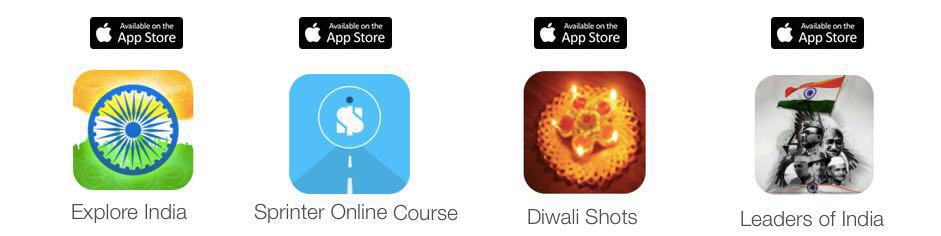Foundation Framework is Foundation for making iOS Applications The Foundation framework defines a base layer of Objective-C classes. The Foundation framework is designed with these goals in mind: Provide a small set of basic utility classes. Make software development easier by introducing consistent conventions for things such as deallocation. Support Unicode strings, object persistence, and object distribution. Provide a level of OS independence, to enhance portability. The Foundation framework includes the root object class, classes representing basic data types such as strings and byte arrays, collection classes for storing other objects, classes representing system information such as dates, and classes representing communication ports. "An immutable string is a text string that is defined when it is created and subsequently cannot be changed. An immutable string is implemented as an array of Unicode characters (in other words, a t